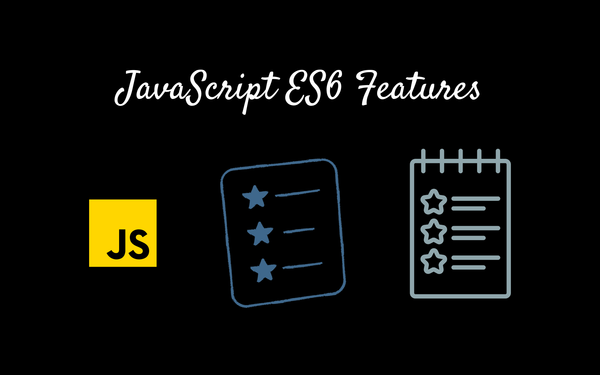🚀 14 npm Extensions For React And Frontend Developers
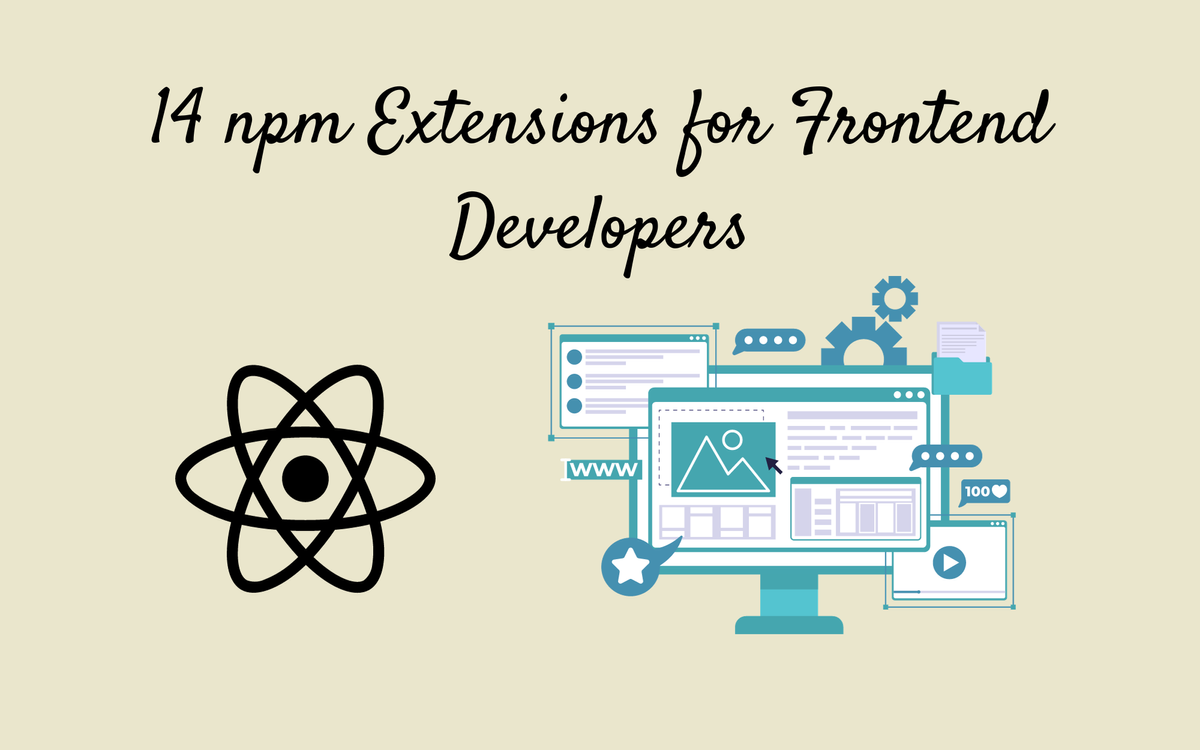
There are many popular npm packages are commonly used in React development. These packages can help streamline development, enhance functionality, and improve code quality. Here are 14 commonly used npm packages for React development:
- React Router: Helps with routing in a React application, allowing for navigation between different components.
npm install react-router-dom- Axios: A promise-based HTTP client for making requests to APIs.
npm install axios- Redux: A state management library for managing the state of your application.
npm install redux react-redux- Styled-components: Allows you to write CSS in JavaScript, providing a cleaner and more maintainable way to style React components.
npm install styled-components- Material-UI: A popular UI framework that provides pre-built React components following the Material Design guidelines.
npm install @mui/material @emotion/react @emotion/styled- Formik: Helps with handling forms in React applications.
npm install formik- Yup: A schema validation library often used with Formik for form validation.
npm install yup- React Query: A library for managing, caching, synchronizing, and fetching data in React applications.
npm install react-query- React Hook Form: An alternative library for handling forms in React.
npm install react-hook-form- React Helmet: Allows you to change the head of a page in React.
npm install react-helmet-async- React Icons: Provides popular icon libraries as React components.
npm install react-icons- React Testing Library: A set of utilities for testing React components.
npm install @testing-library/react @testing-library/jest-dom- ESLint: A linter tool for identifying and fixing problems in your JavaScript code.
npm install eslint- Prettier: A code formatter that helps maintain consistent code style.
npm install prettier
Remember to check for the latest versions and compatibility with your project before installing these packages, as the landscape of JavaScript and React development is constantly evolving. Also, be mindful of your project's specific requirements and dependencies.