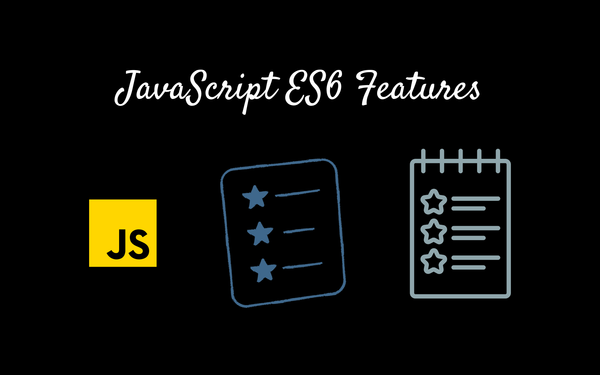17 CS-Code Extensions Every Developer Should Use.

Visual Studio Code (VS Code) is a highly customizable code editor with a vast extension ecosystem. Here are 17 popular extensions that many developers find useful:
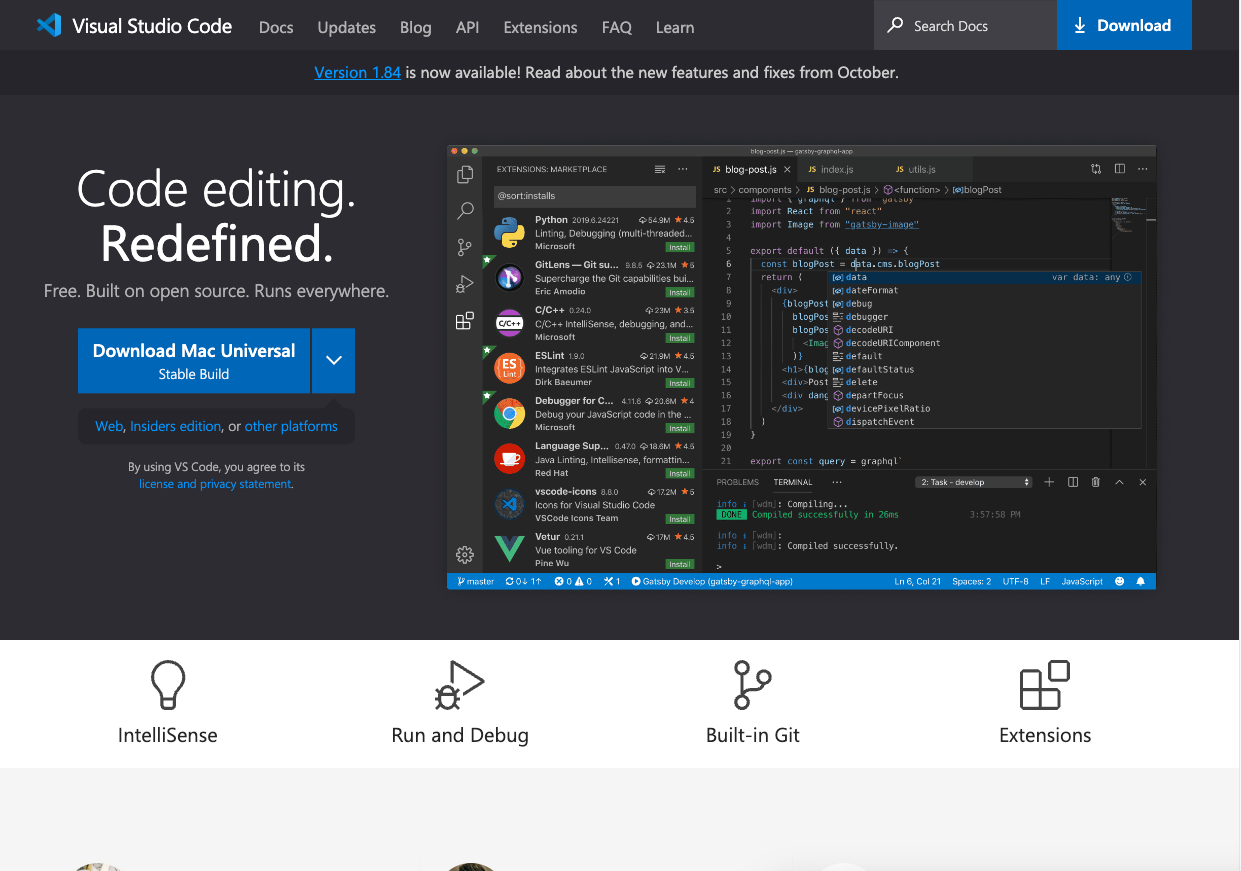
- Visual Studio IntelliCode: This extension provides AI-assisted code completions based on patterns learned from your code and the code of others.
- Bracket Pair Colorizer: It helps identify matching brackets with colors, making it easier to navigate and understand your code.
- Prettier - Code formatter: This extension enforces a consistent code style by automatically formatting your code according to predefined rules.
- ESLint: If you're working with JavaScript or TypeScript, ESLint helps you catch syntax and style errors, enforcing a consistent code style.
- GitLens: GitLens provides a wealth of information about your Git repository within VS Code, making it easier to navigate, explore, and understand your codebase.
- Live Server: This extension allows you to run a local development server with live reloading for static and dynamic pages, making it particularly useful for web development.
- Remote Development: This set of extensions allows you to work on remote projects over SSH, inside a Docker container, or in Windows Subsystem for Linux (WSL).
- Docker: If you're using Docker for containerized development, this extension provides support for managing Docker containers and images.
- Auto Rename Tag: This extension automatically renames HTML or XML tags, which can be a huge time-saver when working with markup languages.
- Code Spell Checker: It helps you catch spelling mistakes in your comments and strings, improving the readability and professionalism of your code.
- Material Theme: This extension provides a popular Material Design-inspired color theme for VS Code, offering a clean and visually appealing workspace.
- Code Runner: It allows you to run code snippets or entire files in various programming languages directly within VS Code.
- REST Client: This extension allows you to send HTTP requests directly from VS Code, making it easy to test APIs and web services.
- Debugger for Chrome: If you're working on web applications, this extension allows you to debug your JavaScript code in Chrome directly from VS Code.
- Path Intellisense: It provides autocompletion for file paths, helping you quickly find and reference files in your project.
- Markdown All in One: If you work with Markdown files, this extension provides a suite of features for writing and previewing Markdown content.
- Python: If you're a Python developer, this extension provides support for editing, linting, and debugging Python code.
Remember, the best extensions for you will depend on your specific programming languages, workflows, and preferences. These are popular extensions that many developers find beneficial, but feel free to explore the VS Code Marketplace to discover others that suit your needs.