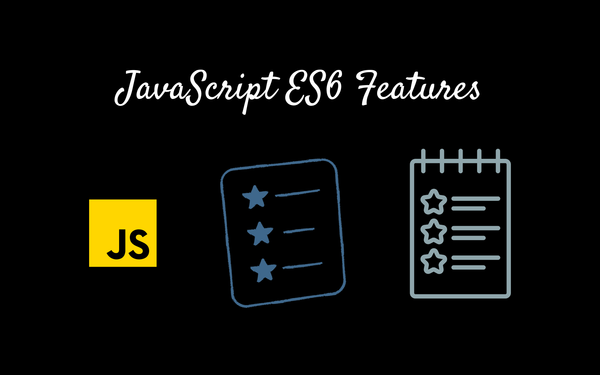React Chat Application With Code and Explanation

Create a real-time chat application using technologies like Firebase for the backend. Users should be able to join different chat rooms or create private messages.
Creating a real-time chat application in React involves using a backend service, like Firebase or a WebSocket server, for handling real-time communication. Here's a simplified example using Firebase for the backend:
Step 1: Set Up a New React App
npx create-react-app ${APP_NAME}
Step 2: Set Up Firebase
- Go to the Firebase Console and create a new project.
- Set up Firebase Authentication and Firestore database.
- In your Firebase project, go to Project Settings > General > Your apps and click on the Web app (</>) to get your Firebase configuration.
Step 3: Install Firebase in Your React App
npm install firebase
Step 4: Create the Chat App Component
import React, { useState, useEffect } from 'react';
import firebase from 'firebase/app';
import 'firebase/firestore';
import 'firebase/auth';
const firebaseConfig = {
// Your Firebase configuration here
};
firebase.initializeApp(firebaseConfig);
const ChatApp = () => {
const [messages, setMessages] = useState([]);
const [text, setText] = useState('');
const sendMessage = async () => {
if (text.trim() !== '') {
await firebase.firestore().collection('messages').add({
text: text,
timestamp: firebase.firestore.FieldValue.serverTimestamp(),
});
setText('');
}
};
useEffect(() => {
const unsubscribe = firebase.firestore().collection('messages').orderBy('timestamp').onSnapshot(snapshot => {
const newMessages = snapshot.docs.map(doc => ({
id: doc.id,
...doc.data()
}));
setMessages(newMessages);
});
return () => unsubscribe();
}, []);
return (
<div>
<h1>Chat App</h1>
<div>
<ul>
{messages.map(message => (
<li key={message.id}>{message.text}</li>
))}
</ul>
</div>
<div>
<input
type="text"
value={text}
onChange={(e) => setText(e.target.value)}
placeholder="Type a message..."
/>
<button onClick={sendMessage}>Send</button>
</div>
</div>
);
};
export default ChatApp;
Step 5: Use the Chat App Component
In your main application file (e.g., App.js), import and use the ChatApp component.
import React from 'react';
import ChatApp from './ChatApp';
function App() {
return (
<div className="App">
<ChatApp />
</div>
);
}
export default App;
Remember to replace firebaseConfig with your actual Firebase configuration obtained from the Firebase Console.
Please note that this is a very basic example and lacks user authentication and more advanced features. In a real-world application, you would implement user authentication, handle user-specific messages, and potentially integrate more complex features like message history, user profiles, and more.