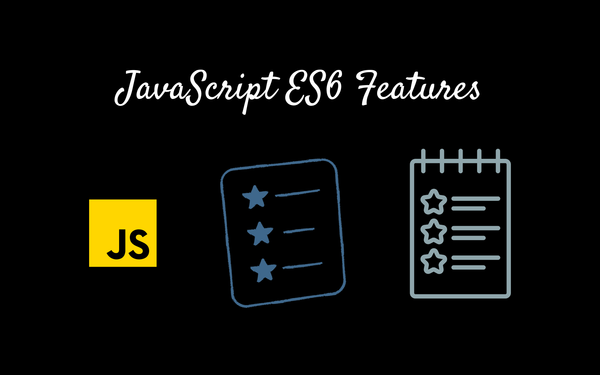🚀 Text Editors And IDE's For Developers
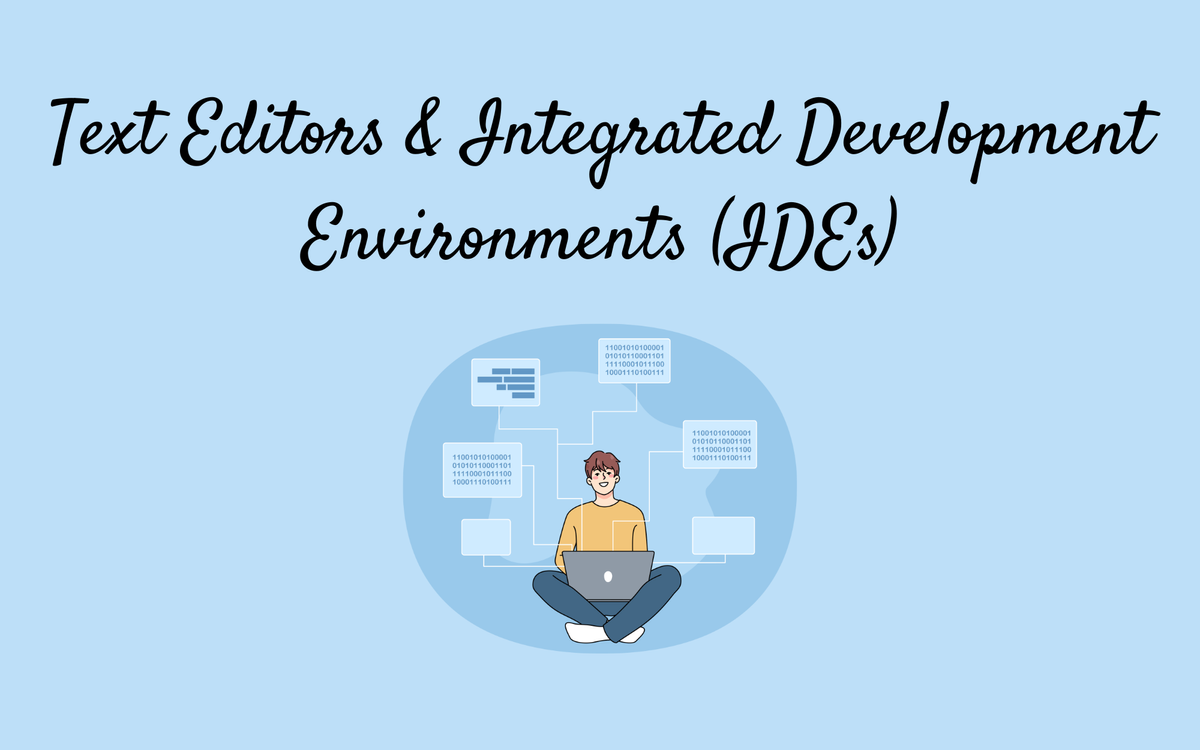
Text Editors:
- Visual Studio Code (VS Code): A highly popular, free, and open-source code editor with a wide range of extensions and support for various programming languages.
- Sublime Text: A versatile and lightweight text editor with powerful features like syntax highlighting, code folding, and multiple cursors. It offers a free trial, but a license is required for continued use.
- Atom: A customizable, open-source text editor developed by GitHub. It's known for its ease of use and a large library of plugins for customization.
- Notepad++: A free, open-source text editor for Windows with support for a wide range of programming languages and syntax highlighting.
- Vim: A highly configurable text editor that is known for its efficiency and keyboard-centric operation. It's a terminal-based editor available on most platforms.
- Emacs: Another highly customizable text editor with extensive support for scripting and plugins. Like Vim, it's known for its efficiency and powerful features.
Integrated Development Environments (IDEs):
- IntelliJ IDEA: A powerful and widely used IDE for Java development, but it also supports a wide range of other languages with plugins.
- PyCharm: An IDE specifically designed for Python development, with features like code analysis, debugging, and version control integration.
- Eclipse: An open-source IDE primarily used for Java development, but it supports other languages with plugins. It's highly extensible and widely used in the Java community.
- NetBeans: An open-source IDE that supports multiple programming languages, including Java, JavaScript, HTML, and more.
- Xcode: Apple's IDE for macOS, primarily used for developing applications for iOS, macOS, watchOS, and tvOS.
- Android Studio: The official IDE for Android development, based on IntelliJ IDEA, with specialized tools for Android app development.
- Visual Studio: Microsoft's IDE primarily used for Windows development, supporting languages like C++, C#, and F#.
- WebStorm: An IDE specifically tailored for JavaScript, including support for popular frameworks like React, Angular, and Vue.js.
- PHPStorm: An IDE for PHP development, offering features like code analysis, debugging, and version control integration.
- RubyMine: An IDE designed for Ruby and Ruby on Rails development, with features for code editing, debugging, and testing.
- Qt Creator: An IDE for developing applications using the Qt application framework, with support for C++, QML, and other languages.
Remember that the choice of a code text editor or IDE often comes down to personal preference, the programming languages you work with, and the specific features you need for your projects. It's a good idea to try out a few different options to see which one suits you best.